VidTrim - Video Editor 2.6.1
Free Version
A Feature Rich Video Trimmer App
Video editing has become far easier in this day and age with multiple video editing tools available to help you in improving the quality and content of your videos. While it took extremely complicated software programs a few years ago in order to edit even the most basic features in a video, it is now possible to change runtimes, add audio and improve lighting etc. with a couple of simple touches on an app. The important aspect of any video editor or video trimmer app is the capability of simplifying things for the users. Almost everybody looking to edit their videos know nothing about video editing in general and therefore, won't be able to understand any complicated functions. Keeping it simple and keeping it easy is the mantra for video editing and trimming tools. VidTrim – Video Editor is one app which offers video trimming and editing features in a manner which engages the audience and ensures that their needs are fulfilled with ease.

The quality of this video trimmer app is the simplicity with which you can do everything. As soon as you get started, you are asked to select the video that you want to cut down on or the video that you really want to edit. There are a number of editing tools available and you can choose whichever one you want to get started. It's easy to save your progress and use different tools on the same video in order to improve it or change it however you like. Once you are done, you can transcode it to a higher quality or simply save your edited video with ease. The entire process is very simple and very fast and this is what makes VidTrim a very good for video editing novices.
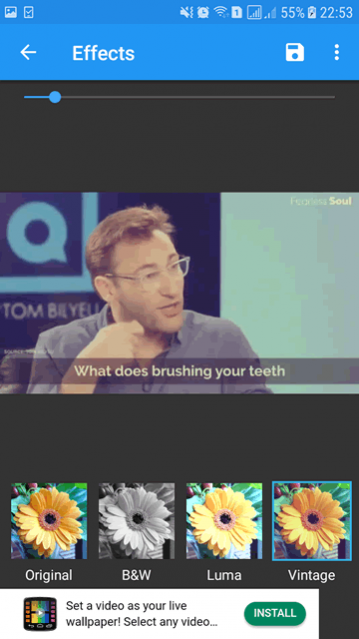
The app's main feature, as the name suggests, is the video trimmer. In most cases, people shoot extremely large videos and simply want to cut down on the start, the end or both. VidTrim makes it very easy with its trimming feature. All you got to do is select the video that you want to trim and then tap on the trimming feature. The app will take you to the video's timeline. You can select the timeline appearing at the bottom in order to resize it. You can either shorten it from the start, the end or both. It is all up to you. Once you are done, you can decide to extract the audio from the trimmed file or save the entire trimmed video. The best thing about the entire process is that you don't need to be any kind of expert to understand how to use the function which is fantastic.
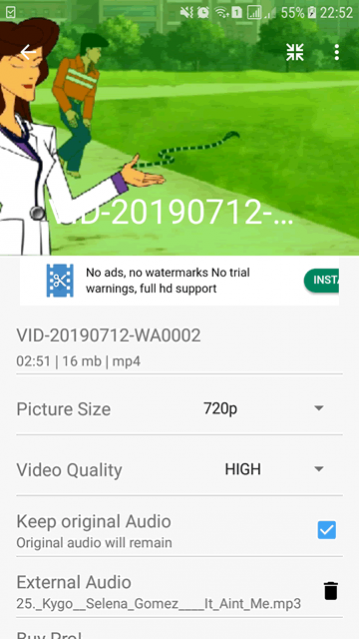
The app's other feature includes the ability to transcode any video you want. You are offered the chance of removing the original audio and overlapping it with another audio piece present on your phone. This is a useful feature which even allows you to select the quality of the output video. Moreover, you can merge multiple videos together as well if you want through the app whereas you also get the chance to extract only the audio from the video through the 'Save as MP3' option. You can also add a uniform effect to the video's entire timeline through the 'Effects' feature while taking screenshots from the video is also possible through the grab frame option.
Features:
- Simple and easy to understand
- Clean and classic design and user interface
- Fantastic video trimmer option
- Nice effects available to change the look and feel of any video
- Change of background audio also possible with the app
- Extraction of audio via MP3 also possible
Conclusion:
VidTrim – Video editor is the kind of app which delivers on its promise. It offers a great video trimmer feature while its other options like audio overlapping and video effects are also fantastic. If you are looking for a simple video editing tool, VidTrim is a solid option.
Our Recommendations